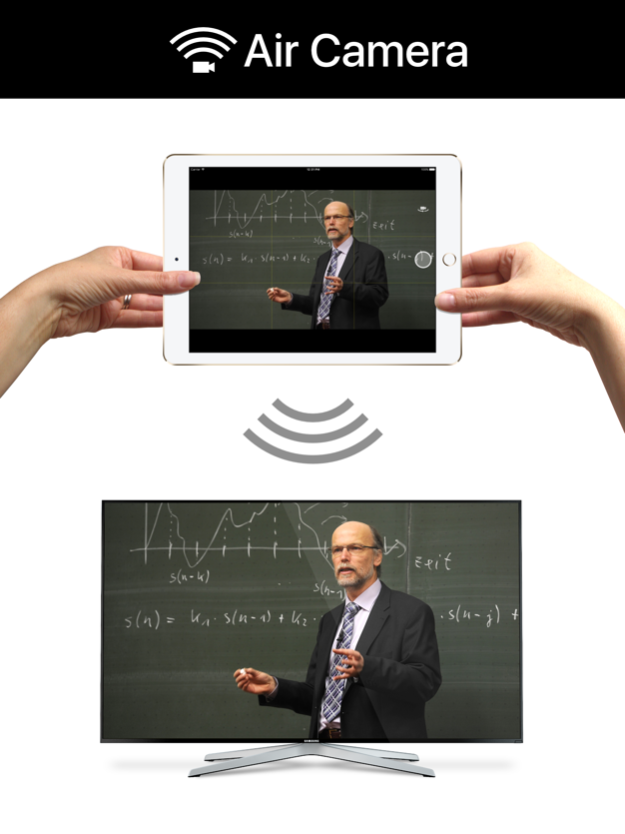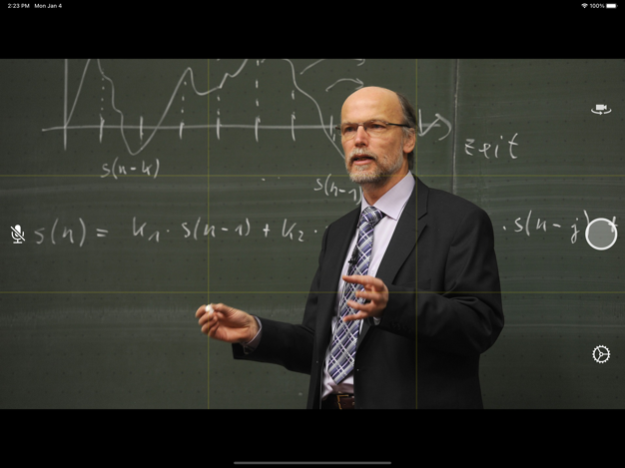Air Camera 1.8
Continue to app
Paid Version
Publisher Description
Air Camera is the best way to stream your camera to an airplay receiver. eg. Apple TV, AirParrot or AirServer. Perfect for live events when you need a simple video feed to an external display. The external display only shows the video so elements like notifications, battery status and time don't distract your audience.
Features:
• Rule of Thirds overlay shows on device.
• Double Tap to goggle Rule of Thirds overlay.
• Press and hold to lock focus & exposure on supported devices
• Smooth focus is enabled on supported devices.
• Left & Right Landscape orientation supported.
• Universal App (iPhone & iPad)
• Also supports Apple AV adapter.
• Take full resolution photos (with 3 second preview) during capture. High quality photos are saved to the camera roll.
• Swap between Front, Back, Telephoto and Wide Angle cameras.
• Pinch to zoom in and out
• Video Stabilisation - Standard or Cinematic
• Choose Video Quality - 720p, 1080p or 4k
• Toggle Audio on or off
Instructions for Use:
1. Open Control Center (swipe up from bottom of screen)
2. Tap AirPlay
3. Select the target screen and enable mirroring
4. Close Control Center
Feb 8, 2021
Version 1.8
Display Auto-Lock is now disabled when mirroring.
About Air Camera
Air Camera is a paid app for iOS published in the Screen Capture list of apps, part of Graphic Apps.
The company that develops Air Camera is Marc Castles. The latest version released by its developer is 1.8.
To install Air Camera on your iOS device, just click the green Continue To App button above to start the installation process. The app is listed on our website since 2021-02-08 and was downloaded 3 times. We have already checked if the download link is safe, however for your own protection we recommend that you scan the downloaded app with your antivirus. Your antivirus may detect the Air Camera as malware if the download link is broken.
How to install Air Camera on your iOS device:
- Click on the Continue To App button on our website. This will redirect you to the App Store.
- Once the Air Camera is shown in the iTunes listing of your iOS device, you can start its download and installation. Tap on the GET button to the right of the app to start downloading it.
- If you are not logged-in the iOS appstore app, you'll be prompted for your your Apple ID and/or password.
- After Air Camera is downloaded, you'll see an INSTALL button to the right. Tap on it to start the actual installation of the iOS app.
- Once installation is finished you can tap on the OPEN button to start it. Its icon will also be added to your device home screen.